
How To Pump and Dump on Binance using AltPump.io.
Specifically, I will be teaching you how to connect your exchange to AltPump.io safely and securely.
Let's dive right in.
Prerequisites
Before we get started, you should have the following done first:
-
Create an AltPump.io Account
It's free and takes 10 seconds to sign up. Not sure what AltPump is? Read the Article here!
-
Create a Binance Exchange Account
This is the Exchange we're going to cover. You'll need to have an account with API access.
-
Knows what Pump and Dump is
No worries if you don't - I've written an article all about it.
Binance: Create Your API Keys
I'll be using The Desktop app By Binance in this example, however you could use their website, mobile app, it's all the same!
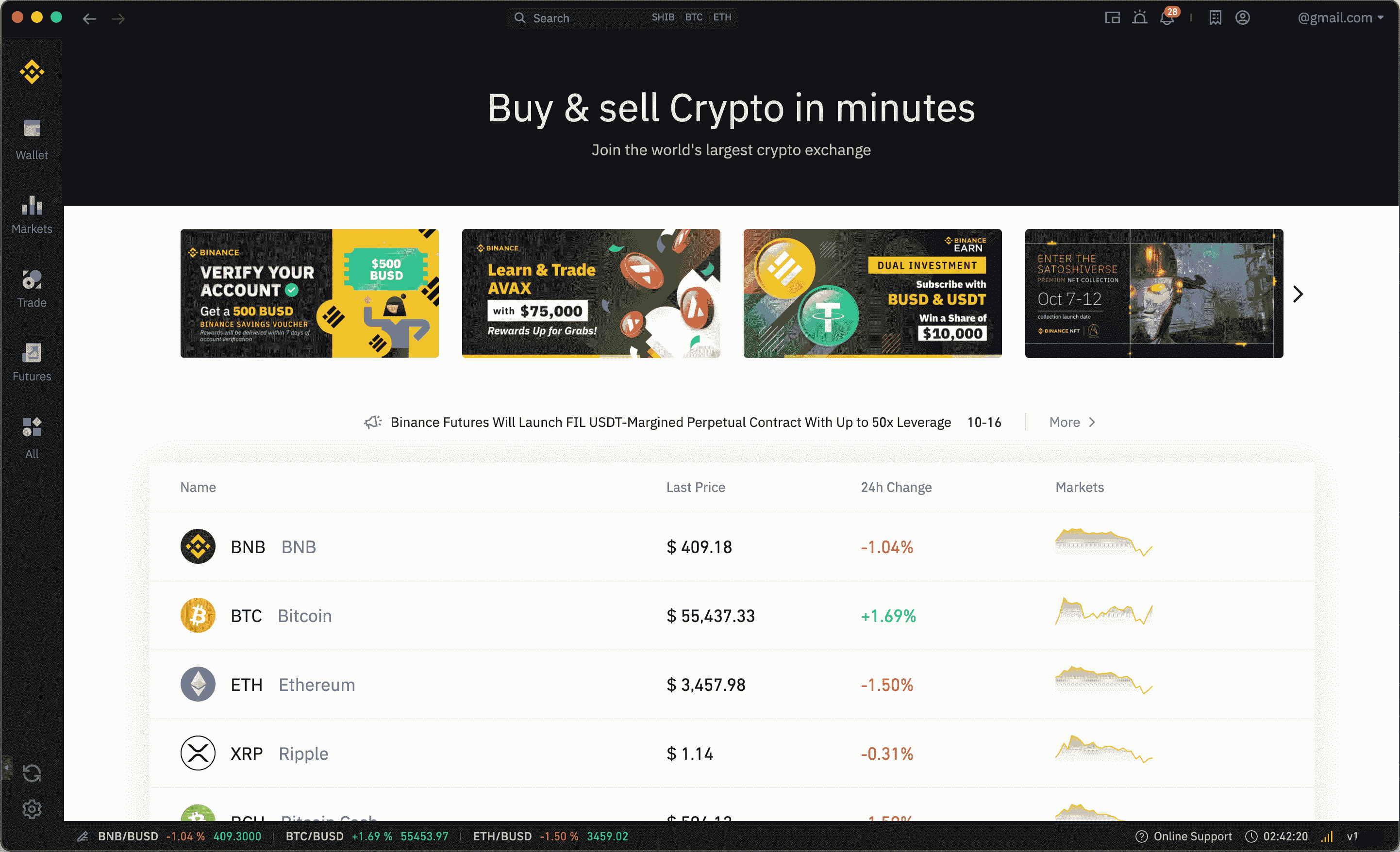
KYC IS REQUIRED
Before Binance will issue you your API credentials, you must complete KYC. Know Your Customer is simply handing over your ID information to Binance.
Next, you'll need to find "API Management". You can find it around the top-right of your screen. You'll see the profile-icon denoted in blue high light.
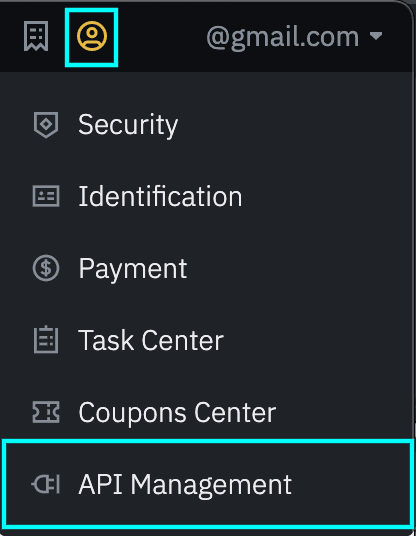
Since this is your first time creating an API Key, Binance should present you with something similar:
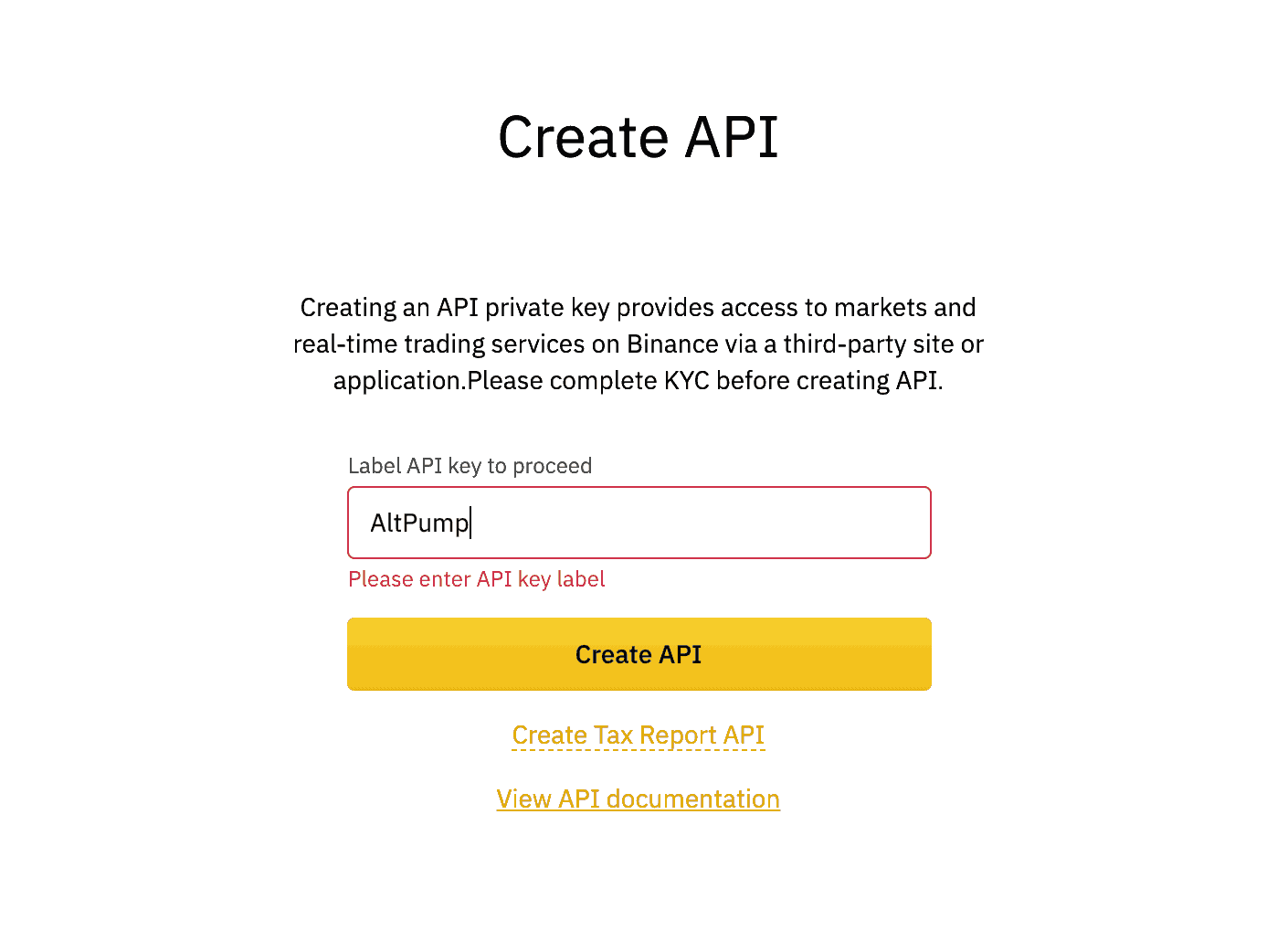
Verify you want to create an API Key by completing 2FA.
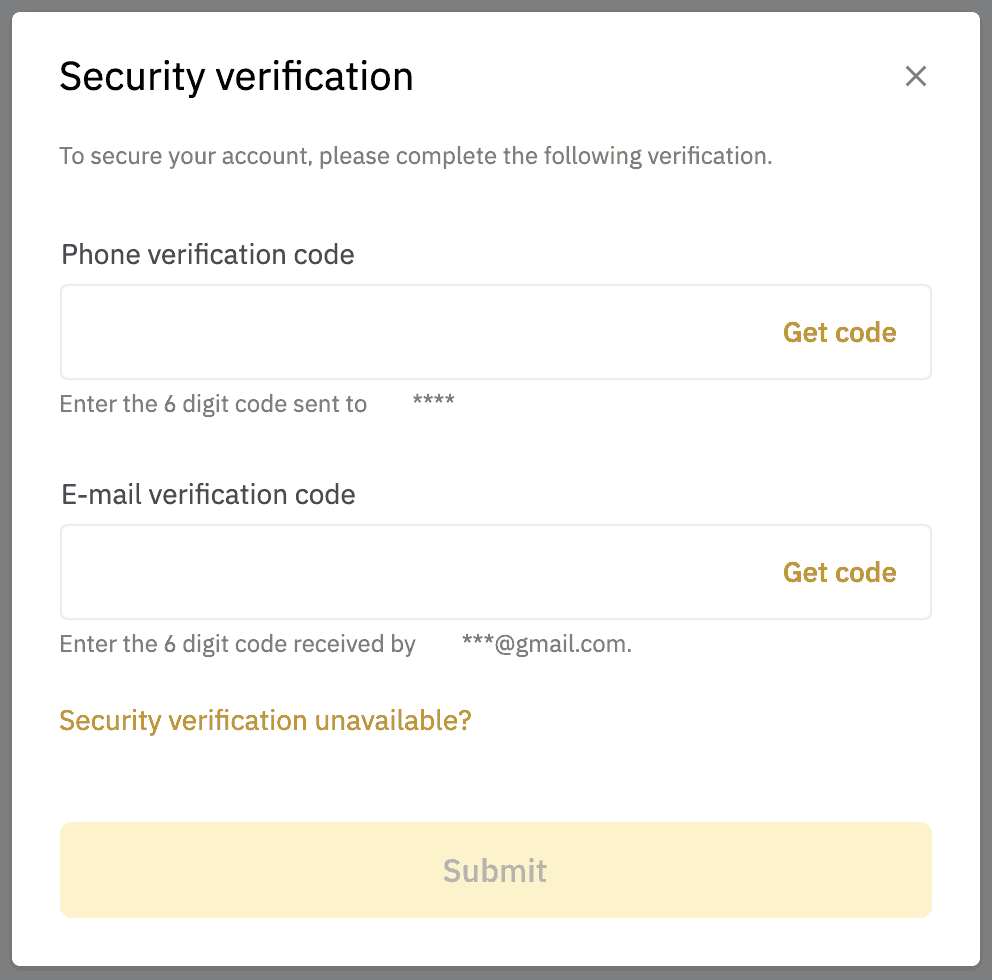
Once you've completed your 2FA security, you'll be given your API keys. Woo!
Take a good look and notice that this API Key is Read Only. This only allows AltPump to view your balance and NOT place trades. Let's fix this.
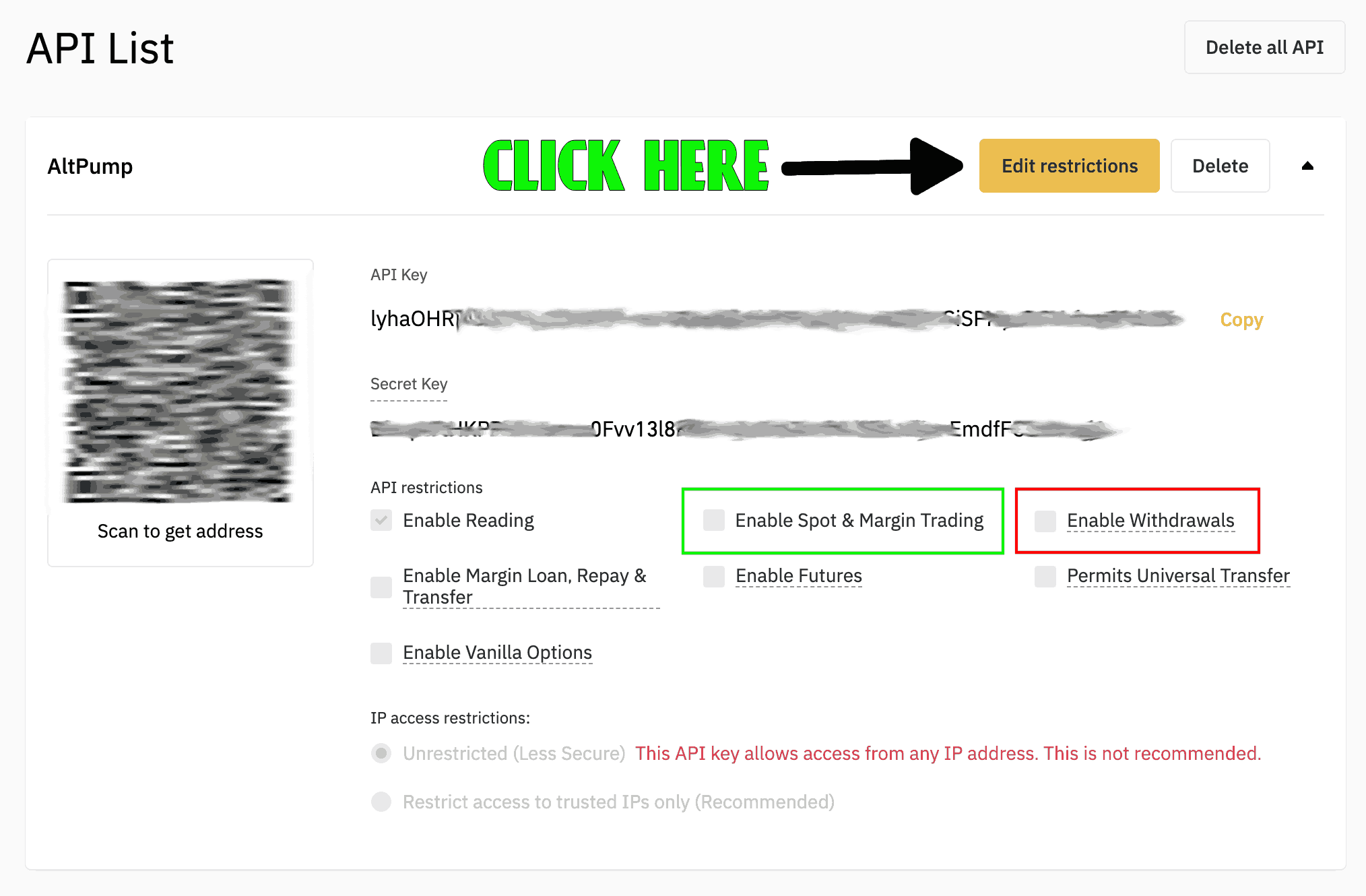
Notice the two boxes drawn on the picture?
Both fields inside of those boxes are disabled and one of them needs to be enabled. Can you guess which one?
The Green box is what you need to enable in order for AltPump to place trades.
The Red box is what must stay DISABLED.
So with that cleared up, go ahead and click "Edit restrictions" to make the necessary changes.
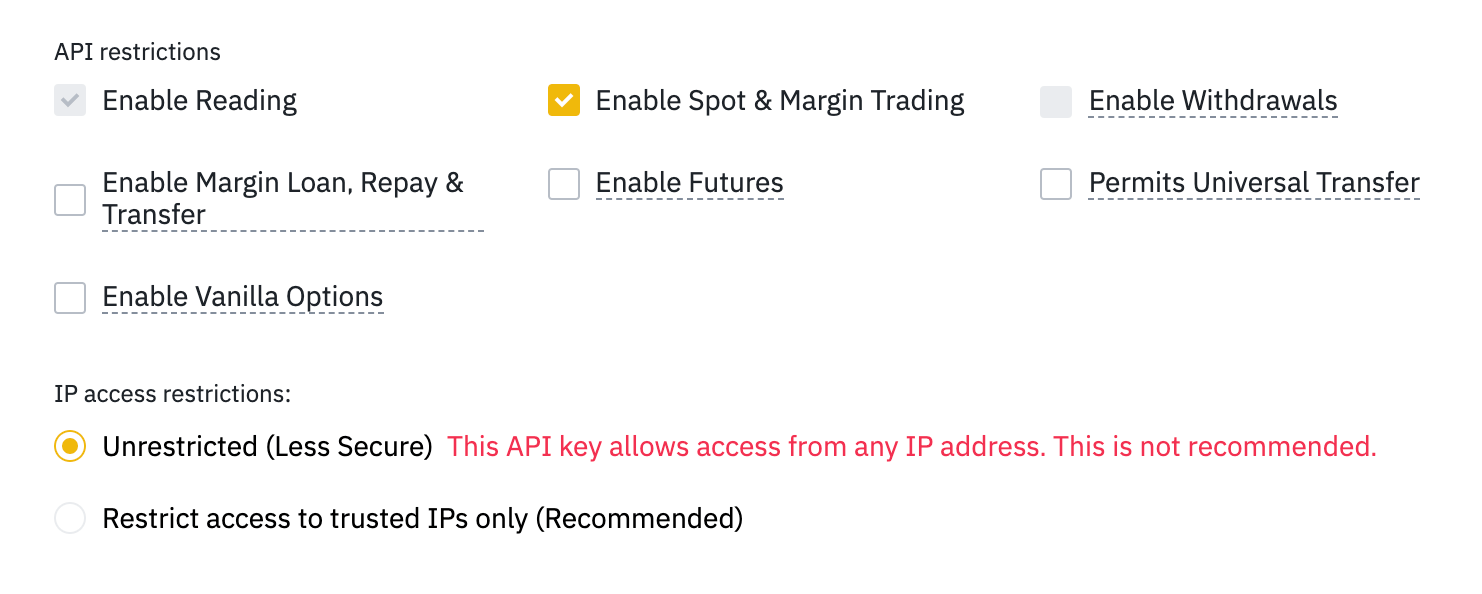
Have your settings like above by checking the "Enable Spot & Margin Trading" checkbox.
Next hit the "Save" button and confirm your action again by completing 2FA.
And that's it - You're ready to link Binance to your AltPump.io account.
Pro Tip! Keep a note of your API key/Secret, once you exit the API creation page, you'll never get to see your Secret key again. Meaning if you lose your API credentials, you'll have to delete it and start again.
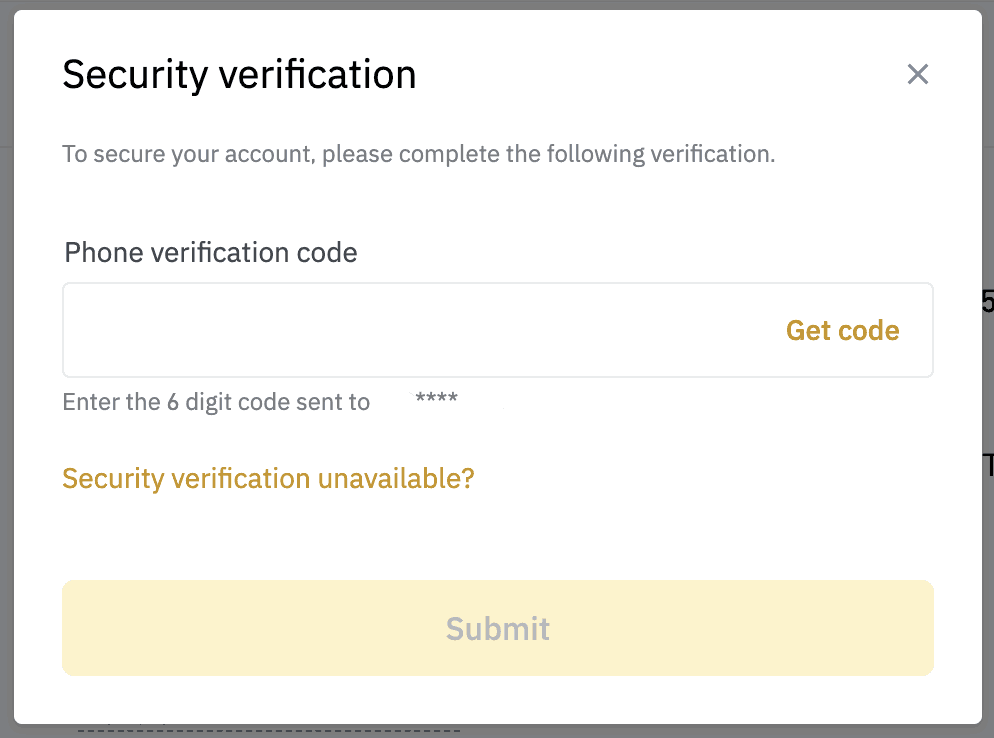
AltPump: Link Your Binance Account
Now that you have your Non-withdrawable API credentials, it's time to let AltPump do some magic.
Head over to your Dashboard and crank open the Exchanges Modal. You can find this a few ways.
-
If you don't already have an Exchange added, then click the "Start Here" button.
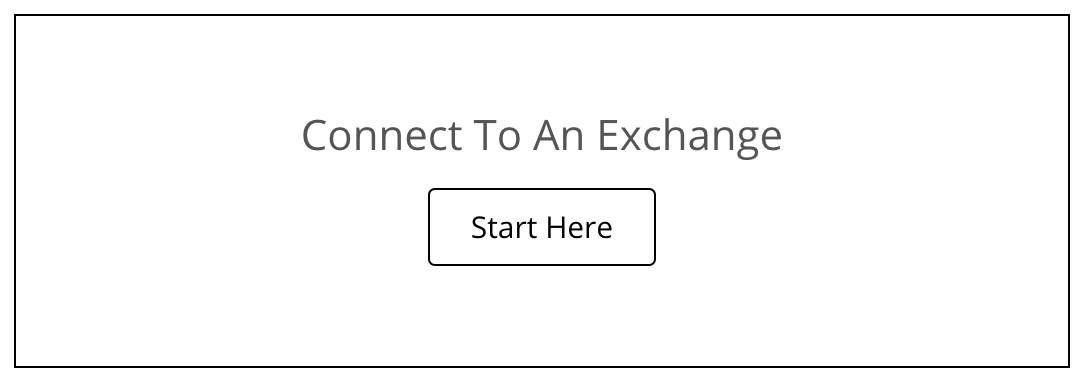
-
If you do have an Exchange added, then click the "+ Add" button.
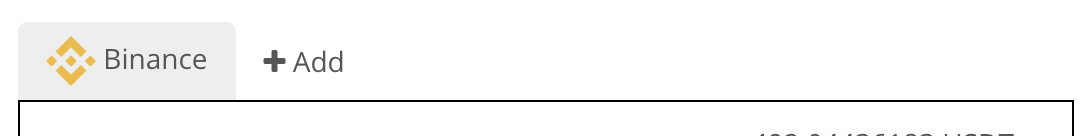
-
Finally, whether you have an Exchange added or not, you can go to your Account Settings and then click the "Exchange" tab to manage all exchanges.
Click the "My Account" dropdown, and then click "Settings".
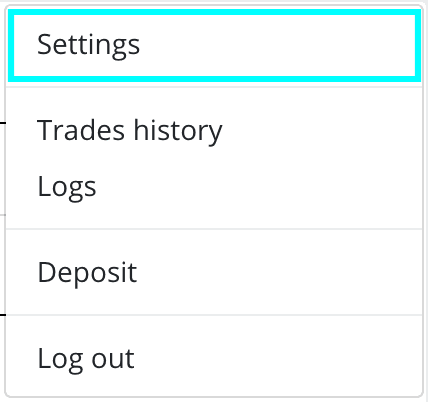
A Modal should appear and when it does go ahead and click "Exchange".
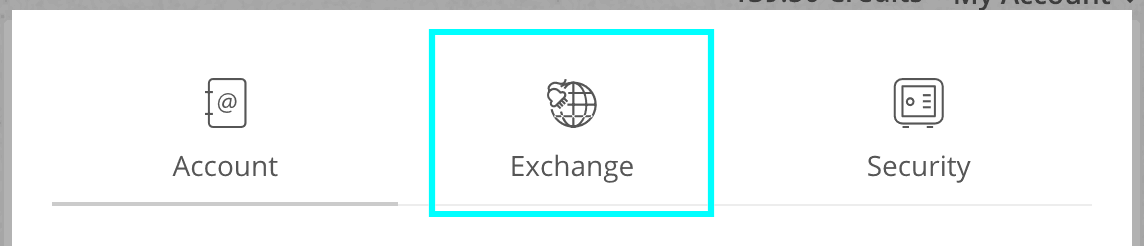
And that's it! Simply Click on Binance and you'll be able to enter your API Credentials.
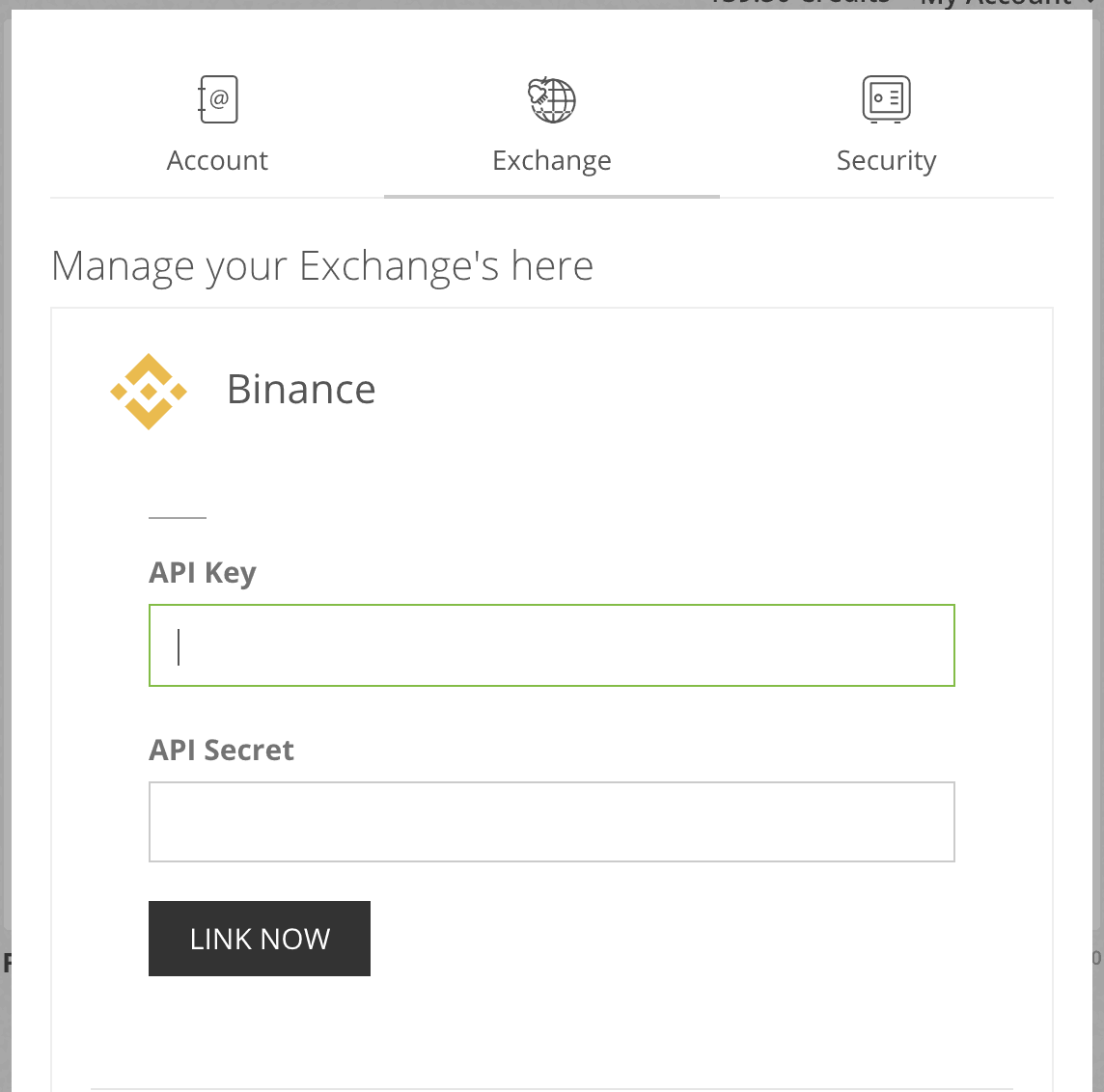
Congratulations! You've successfully linked your Binance account to your AltPump account, meaning you can now start winning in Pump and Dumps!
Let's do a quick test trade. Turn on Test Mode so you're not charged any fees from AltPump.
You'll still need around 12$ in USDT in your Binance account to place a trade.
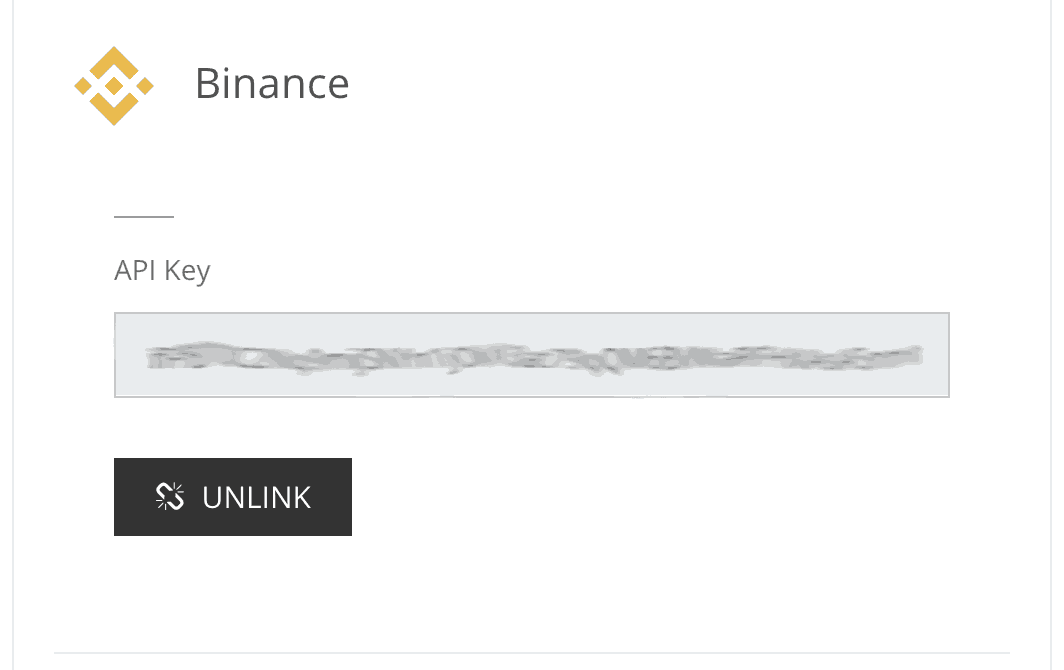
Troubleshooting
If you have an error similar to the image below, then it may be the case you haven't set your Permission correctly. Remember, you need to allow "Spot & Margin Trading" so that AltPump can place trades for you.
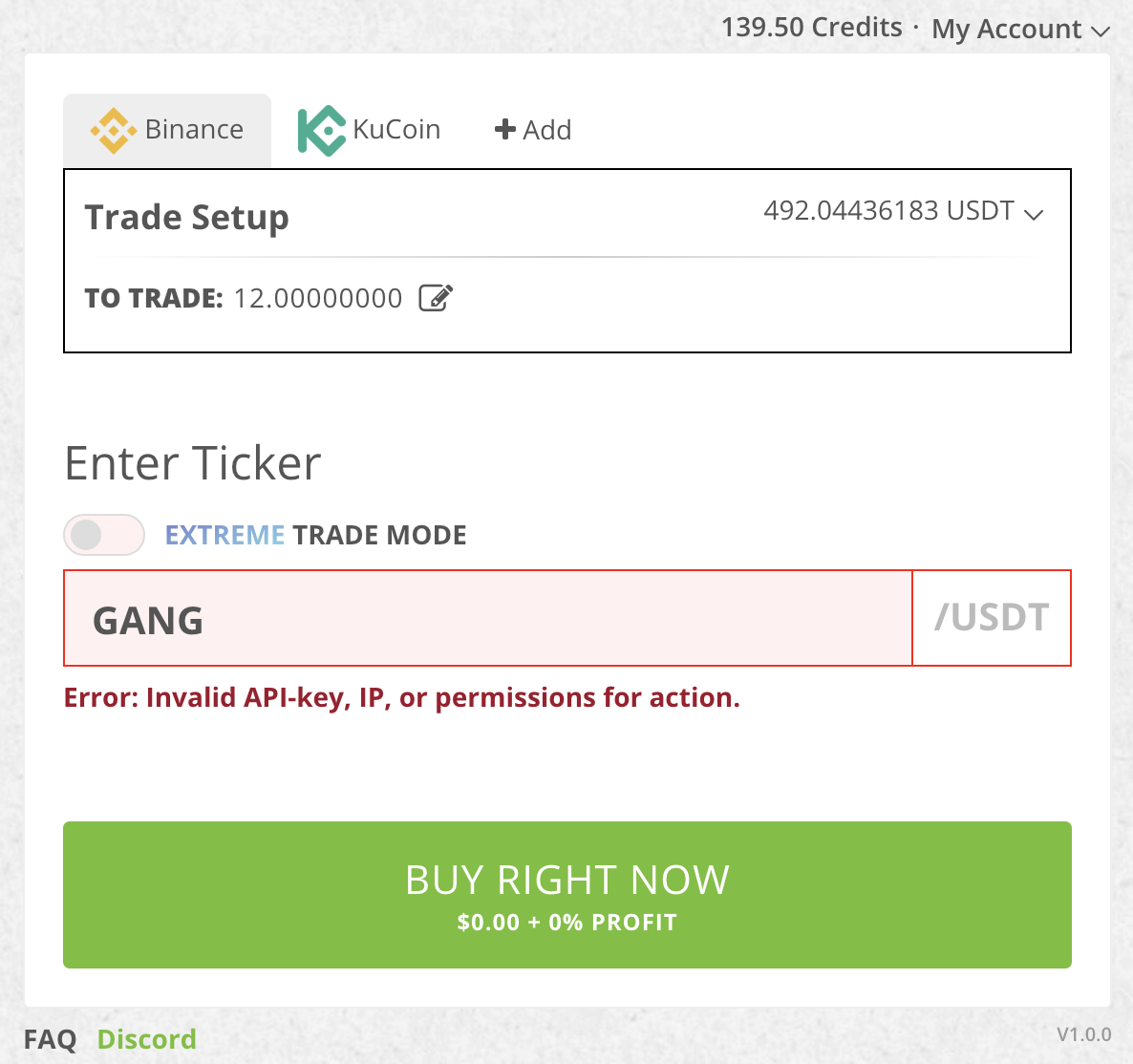
If you're experiencing a different error that is not obvious to resolve, please create a ticket in our Discord server ASAP.
Articles You Might Like
- Pump and Dump
- |
- May 28, 2023
Crypto Pump and Dumps: Everything You Need to Know in 2022
Pump and Dump's are HOT in the Crypto space. Find out more, and see how it can help you profit instead of losing money in 2022.
- Pump and Dump
- |
- May 28, 2023
Pump and Dump with KuCoin on AltPump.io
We'll teach you how to successfully and securely connect to KuCoin using AltPump.io.
- Pump and Dump
- |
- May 28, 2023
How To: AltPump.io - The Full Breakdown
Connect to an exchange, update your balances, place a trade and more! Learn everything you need to know about AltPump.io all in here.
